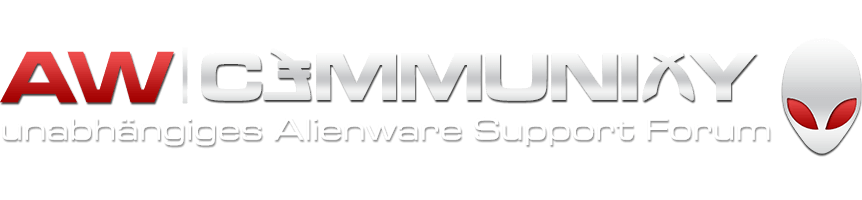Über diese Datei
[TABLE=width: 100%]
[TR]
[TD=class: lnk][TABLE=width: 100%]
[TR]
[TD] Description[/TD]
Description[/TD]
[/TR]
[TR]
[TD]GTX560M Vbios A02 ISO image[/TD]
[/TR]
[/TABLE]
[/TD]
[/TR]
[TR]
[TD=class: lnk][TABLE=width: 100%]
[TR]
[TD] Level of Importance: Urgent[/TD]
Level of Importance: Urgent[/TD]
[/TR]
[TR]
[TD]Dell highly recommends applying this update as soon as possible. The update contains changes to improve the reliability and availability of your Dell system.[/TD]
[/TR]
[/TABLE]
[/TD]
[/TR]
[TR]
[TD=class: lnk][TABLE=width: 100%]
[TR]
[TD] Important Information[/TD]
Important Information[/TD]
[/TR]
[TR]
[TD]The flash utility will ask for user input to override PCI Subsystem ID. This is normal. Press y whenever prompted to complete the Vbios flash.[/TD]
[/TR]
[/TABLE]
[/TD]
[/TR]
[TR]
[TD=class: lnk][TABLE=width: 100%]
[TR]
[TD] Compatibility[/TD]
Compatibility[/TD]
[/TR]
[TR]
[TD][TABLE=width: 100%]
[TR]
[TD=width: 3%][/TD]
[TD]Systems[/TD]
[TD]Operating systems[/TD]
[/TR]
[TR]
[TD=width: 3%][/TD]
[TD=class: para]Alienware Laptop M18x
Alienware Laptop M17xR3[/TD]
[TD=class: para]Microsoft Windows 7 64-bit[/TD]
[/TR]
[/TABLE]
[/TD]
[/TR]
[/TABLE]
[/TD]
[/TR]
[TR]
[TD=class: lnk][TABLE=width: 100%]
[TR]
[TD] Fixes and Enhancements[/TD]
Fixes and Enhancements[/TD]
[/TR]
[TR]
[TD]Fixes incorrect Vbios on some GTX560M cards.[/TD]
[/TR]
[/TABLE]
[/TD]
[/TR]
[TR]
[TD=class: lnk][TABLE=width: 100%]
[TR]
[TD] Additional Information[/TD]
Additional Information[/TD]
[/TR]
[TR]
[TD]ISO image of production GTX560M Vbios. Burn image to CD and reboot system. Press F12 to choose CD/DVD drive. When promoted, press Y.[/TD]
[/TR]
[/TABLE]
[/TD]
[/TR]
[TR]
[TD=class: lnk][TABLE=width: 100%]
[TR]
[TD] Installation Instructions[/TD]
Installation Instructions[/TD]
[/TR]
[TR]
[TD]
Custom Instructions for GTX560M_vbios_A02a.iso:
ISO image of production GTX560M Vbios. Burn image to CD and reboot system. Press F12 to choose CD/DVD drive. When promoted, press Y.[/TD]
[/TR]
[/TABLE]
[/TD]
[/TR]
[/TABLE]