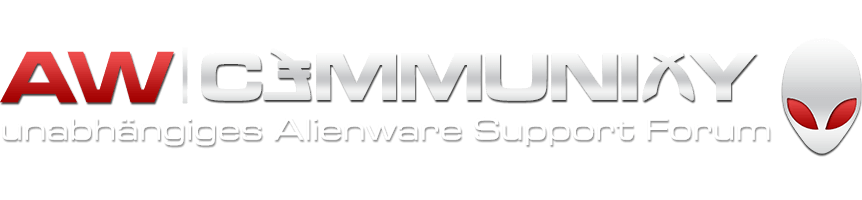Über diese Datei
Modded Icon Pack für das Alienware OSD
============================
Installation instructions
============================
!IMPORTANT! This modification has only been tested with the M11x OSD A04 and the latest BIOS for the R1 (A05) and the R2 (A03). If you do not have these installed on your system then DO NOT install this modified OSD executable.
Download OSD A04 and the latest BIOS for your model from here:
1. Ensure that you're running OSD A04 and the latest BIOS for your M11x model.
2. Download my OSD mod and unpack the AlienwareOn-ScreenDisplay.exe file to your desktop.
3. Start the Task Manager and END the AlienwareOn-ScreenDisplay.exe process.
4. Go to C:\Program Files (x86)\Alienware On-Screen Display\ and rename your existing AlienwareOn-ScreenDisplay.exe file to AlienwareOn-ScreenDisplay.exe.BAK
5. Copy the unpacked AlienwareOn-ScreenDisplay.exe from your dekstop to the C:\Program Files (x86)\Alienware On-Screen Display\ folder.
6. Double-click the file and you're all set.
From now on you'll be running with the modified Fallout 3 OSD icons. Should you ever wish to revert back to the stock icons, then simply stop the OSD process again, delete or rename the current exe and then remove the .BAK extenstion from the original. Essentially it's the same procedure as outlined above for switching back.
!DSICLAIMER! I'm absolutely not responsible for any damages that may stem from the use of these modified OSD icons.